TopBraid Data Platform
The TopBraid Data Platform is a high availability solution for TopBraid EDG servers. It enables continuous operation of business functions by replicating data across a cluster of EDG servers. Each EDG server is kept up to date and can respond to a client/application request. Together with a load balancer to direct requests, user and application access to the EDG data remains available even if some of the servers are offline.
This availability is achieved by having a cluster of EDG servers communicating with a Data Coordinator (DC) server that receives changes from any clustered server whenever it has updates. The DC server propagates the changes to all other EDG servers, keeping them all up-to-date. Additionally, whenever a new EDG server joins the cluster, it is first brought up-to-date before it starts servicing user/application requests. Each EDG server keeps a local, persistent cache of the data so that start-up involves only applying changes missed by that server.
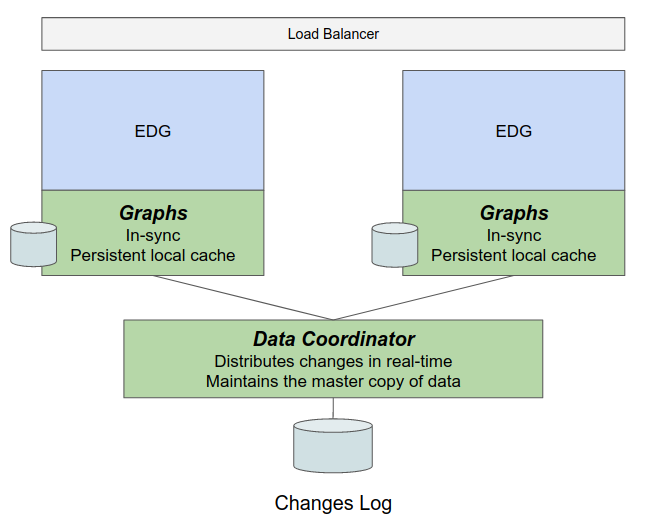
TopBraid EDG Data Coordinator Server Block Diagram
Each EDG or EDG Explorer server has its own copy of a datastore of all the RDF graphs managed by the Data Platform. When changes to the data are made, the changes are recorded locally as RDF Patches.
At the end of any operation (i.e. the end of the operation’s HTTP request), any changes to the local datastore are sent to the DC server and saved to disk. Once the DC server confirms that the patches are saved, the EDG server commits its own datastore transaction and responds to the HTTP request. It is the state of the RDF Patch Log that determines the state of the EDG server for Data Platform-backed graphs.
When the EDG server receives an operation, it checks that its local datastore is up-to-date and, if not, fetches the necessary patches from the DC server and applies them locally.
The DC server can be a single machine, with file-backed persistence, or a cluster of servers with storage in an Amazon S3-compatible object store. The trade-offs between these configurations is discussed below.
The TopBraid Data Platform is based on the open source (Apache License) RDF Delta system.
Obtaining the Software
The Data Coordinator server can be downloaded from:
https://download.topquadrant.com/dp/
EDG and EDG Explorer already have the Data Platform client software included and require no extra software. You must purchase a license to run Data Platform from TopQuadrant. You will then be sent the appropriate number of licenses for your EDG installations.
Note
The version corresponding to the EDG version as specified in the table on the download page must be used.
Version Compatibility
The version of the Data Coordinator server must correspond to the EDG version as specified in this table:
EDG version |
Data Coordinator version |
JVM |
|---|---|---|
8.3.0+ |
2.0.0-tq-1 |
17 |
8.0.1+ |
1.2-tq-2 |
17 |
7.8.0+ |
1.2-tq-1 |
11 |
7.7.0+ |
1.1.2-tq-2 |
11 |
System Requirements
The DC server is a Java webserver that coordinates changes across a cluster of EDG servers. For production, the DC server should be run on a separate machine from any of the clustered EDG servers. For development and experimentation, the DC and EDG servers can be run on a shared machine.
The DC server stores patches on-disk.
The disk storage must be backed up, which can be done by file backup on a live server.
The robustness of the system is determined by the robustness of the file storage; so choosing local disk in the DC-server is limiting.
A minimum of 8GB of RAM are required.
It is imperative that the DC server be monitored for low memory and disk space.
Configurations
In a high-availability configuration, two or more EDG servers provide the EDG service. Each has a complete copy of the replicated graphs.
Typically, a deployment will put a load balancer in front of the EDG servers so that the clients (web browsers or other applications) use the same URL to access either server. This also allows a deployment to move the EDG servers to different machines for maintenance and system upgrades.
There are two ways to configure the DC server:
A single server backed by its local file system
A cluster of servers backed by an Amazon S3-compatible object store
Single Server
The file-based DC server can use any OS-supported filesystem (local storage or remote disk-array) and the reliability and durability of files written are determined by the choice of filesystem. If the single server configuration is used, then operation is interrupted if the DC server is unavailable. The EDG servers keep running but will be unable to update data until the DC server restarts. DC server startup is very fast. There is no need to restart EDG servers. The advantage is the simplicity of operation so there is a tradeoff for small deployments of simplicity and continuous operation.
Server Cluster
For continuous operation, three or more DC servers run on separate machines. The servers use Apache Zookeeper to manage a system wide datastore of the patch state of the deployment. Storage of patches is in an Amazon S3-compatible object store. There are publicly available adapters to provide the Amazon S3 API over other storage choices such as Apache Cassandra.
Guidance for failover is found in the distribution of RDF Delta provided by TopQuadrant’s download site. See Tutorial. After reviewing the guidance the following playbook can be used for EDG and Data Platform cluster.
Setup
Data Platform can be used as the default datastore for all of the collections in the workspace or as the storage for nominated asset collections, with an option selected when the asset collection is created.
Any projects uploaded to EDG that were supplied by TopQuadrant professional services for customizations or sample data will not be synced between EDG servers. These must be uploaded individually to each EDG server.
This section is a short walkthrough of configuring EDG with Data Platform with file-backed storage of its patches. The Data Coordinator server is the RDF Delta patch log server.
Only a new EDG workspace can be configured to use Data Platform as its backing data storage. An existing workspace cannot be converted to using Data Platform by simply changing its database storage option. The data must be migrated manually.
File-based persistent patch storage
The simplest configuration of the Data Coordinator server uses the server’s file system for patch storage. This is an OS-supported file system (local storage or remote disk-array) and the reliability and durability of files written are determined by the choice of file system.
Data Platform default datastore steps
Perform the following steps in the order presented. Further details are in the following sections.
Download and start the Data Coordinator server (see the following section).
Install the first instance of EDG, as described in EDG Server Installation. Use the database properties below for the setup file.
databaseType = DataPlatform # The Data Coordinator server's DNS name or IP address dpServerURL = http://localhost:1066/ isPrimaryNode = true # Location of the local copy of the shared data (rarely changed) dpZone = Zone
Verify this configuration is working by creating a collection using the EDG instance. Then check the Base URI Management Admin Page page and, in the Repositories project, verify that the new collection’s file has an extension of
.dpc.Shut down and clone this newly-created EDG instance to set up the other EDG instances. Copy the setup file (typically specified as the Tomcat system property
edg.setup) and the entire workspace directory tree (as specified by theworkspacePathproperty in the setup file). Note that the workspace directory tree cannot be shared by multiple EDG servers (e.g. via a network shared directory); each server must have its own workspace. Also note that each EDG server must have its own unique license file.Change the isPrimaryNode flag in the setup files for the additional EDG instances to
falseso there is only a single primary node:isPrimaryNode = false
Set up a backup mechanism and memory and disk space monitoring for the Data Coordinator server.
Optionally, configure a Data Platform cluster. See the Server Cluster section, above.
Running the Data Coordinator server
Note: In production, the EDG and Data Coordinator servers should be run on physically separate machines (and not just separate virtual machines), so they will not both be brought down by a single hardware failure.
Run the Data Coordinator server with the following command:
java -jar delta-server.jar –-file –-base DIRECTORY --port 1066
where DIRECTORY is an existing and initially empty directory where the
Data Coordinator server stores the patch logs as files.
Example Data Coordinator server output upon startup:
[2023-01-27 11:57:17] Delta INFO Provider: file
[2023-01-27 11:57:17] Config INFO Delta Server port=1066
[2023-01-27 11:57:17] Delta INFO RDF Delta 1.1.2 2022-08-17T12:45:57+0000
[2023-01-27 11:57:17] Delta INFO No data sources
Encrypted communication
The EDG and Data Coordinator servers can be configured to use encrypted data when communicating. This requires configuring the DC server to support HTTPS requests and configuring the EDG server to use HTTPS when communicating with the DC server.
The DC server is configured to support HTTPS requests via a
command line option that specifies a separate Jetty configuration file.
Internally, the DC server uses Eclipse Jetty to handle incoming HTTP
requests. As a result, configuring the DC server to handle HTTPS requests
is a matter of configuring its Jetty server. Use the --jetty command
option when starting the DC server to specify the appropriate Jetty
configuration file:
java -jar delta-server.jar –-file –-base DIRECTORY --jetty JETTY_XML
where DIRECTORY is an existing and initially empty directory where the
DC server stores the patch logs as files and JETTY_XML is
the Jetty configuration file. Below is a link to a template of a Jetty
configuration file that can be used to enable the DC server to handle
HTTPS requests:
Edit the template file and modify three SslContextFactory$Server settings
to allow Jetty to use the appropriate key store:
keyStorePathkeyStorePasswordkeyManagerPassword
The EDG servers must then be configured to use HTTPS when communicating with
the DC server.
Change the Data Platform server URL in the setup files to specify
https:
dpServerURL = https://localhost:1066/
Once the EDG servers are started, they will be communicating with the DC server via HTTPS.
Upgrading
Refer to Version Compatibility.
Stop all EDG servers
Stop the Data Coordinator server
Take backups as appropriate
Replace the Data Coordinator jar file with the new version
Start the Data Coordinator server
Upgrade and start each EDG server as per usual EDG procedure
Outages
If the Data Coordinator is not running, the associated EDG servers:
can view and query the shared collections
cannot update the shared collections
cannot create new shared collections
Simply restarting the Data Coordinator server will re-enable the update and sharing features. Restarting EDG is not necessary.
If an EDG server’s databaseType is configured to be DataPlatform,
the Data Coordinator server must be running and available when the EDG server
is started for the first time.
Backup & Restore
See also
See the Data Platform-related sections in EDG Backup and Restore: