Product Registration
Product registration page displays any previously entered license information (for example, the number of users or expiration dates). User can now update the registration with the license keys obtained from sales@topquadrant.com. To register your product simply click the “Change or Update license” link, this will display a button which will allow you to upload your license key. Once uploaded your license key file will be validated and registered for you.
Note
If an administrator has set the license file location in the setup file instead of using the application interface then this option will not appear.
The license file will need updated on the server instead.
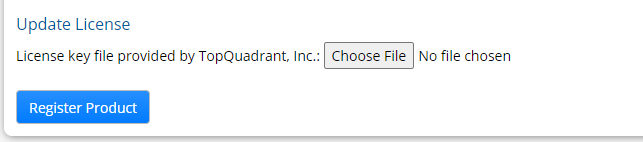
TopBraid EDG Update License Option