EDG 8.2 Release
Integrations!
We have heard you loud and clear–you want more integrations. To maximize the value of EDG, you need to be able to integrate it into other data pipelines, whether that is data stored in Content Management Systems (CMSs), relational databases, or data catalogs. We are going to be rolling out more and more out-of-the-box integrations, starting with EDG 8.2. To start, we are focusing on Adobe Experience Manager (AEM), SharePoint, Google Sheets, and Microsoft Excel. The goal of the AEM and SharePoint integrations is to unlock unstructured data in CMSs for use in your knowledge graph and enterprise semantic layers (more below). Additionally, in 8.2 we are launching the first version of both a Google Sheets and an Excel integration. This should allow easier collaboration, especially for domain experts that do not use EDG often (more below).
Enhancing Content Discovery
The majority of data (up to 80 percent) is unstructured. For many enterprises, this data is often locked away in content management systems (CMS) or digital asset management systems (DAM), severely limiting its potential. With EDG 8.2, we’ve developed integrations with both Adobe Experience Manager (AEM) and SharePoint. So far, we’ve introduced two key capabilities: tag alignment and AutoClassifier. The first versions of these integrations will be available for select anchor customers as part of the 8.2 release. Please reach out if you’d like to work with us on these new capabilities.
- Tag alignment: Ingest your tags or terms from your CMS into EDG as a taxonomy so you can align them with other controlled vocabularies. If EDG is your source of truth, you can make edits to the taxonomy and write these changes back to the CMS term store.
- AutoClassifier: We launched AutoClassifier using a vector database as part of EDG 8.0, but now you can use those same capabilities for data stored in your remote CMS. In EDG 8.2, you can connect EDG to your CMS and automatically tag any document added to that CMS (or a folder within it) with a taxonomy of your choosing.
Optimizing and Governing AI
Ingesting unstructured data into a KG is only useful if you can build applications on top of it. Increasingly, the applications that rely on unstructured data are generative AI tools like digital assistants (chatbots) and document generation systems. Retrieval-Augmented Generation (RAG) is when a prompt meant for a large language model (LLM) is augmented with additional contextual information. When the knowledge base supplying that additional information is a graph, it is often called Graph RAG. We are working towards Graph RAG solutions at TopQuadrant. The first feature in EDG related to Graph RAG is available in EDG 8.2 and is described below. For more information on the work we are doing towards Graph RAG and KG-LLM integration more broadly, see this post.
- Vectorized knowledge graphs: We launched AutoClassifier and cross-walks as part of EDG 8.0, which required users to vectorize their KGs. A vectorized knowledge graph can, however, also be used for Graph RAG applications. For example, a natural language prompt, like the phrase “dog walking”, can be sent to the vector database which would return all documents most similar to this phrase in the vector space. Since each of those entities is also an entity in the knowledge graph, we can use advanced filtering and inferencing to refine the search results. This can result in more accurate results and can also be used as a governance layer – suppose the person who sent the prompt only has access to certain dog walking documents. TopBraid EDG already has a SPARQL API that allows users to query the knowledge graph, but we have now enabled queries of the vectorized knowledge graph within the SPARQL query. This means you can include natural language queries within the SPARQL query. The first versions of these integrations will be available for select anchor customers as part of the 8.2 release. Please reach out if you’d like to work with us on these new capabilities.
Controlled Vocabulary Management
Many EDG users use Google Sheets and Microsoft Excel as a way to collaborate with domain experts or anyone who does not regularly work in EDG. As a way to make this collaboration smoother, we have implemented both a Google Sheets and Excel integration feature. This new capability allows users to:
- Ingest controlled vocabularies stored in Google Sheets directly into EDG. Let a domain expert curate a list of terms, along with their properties, in Google Sheets and then import them into EDG.
- Publish controlled vocabularies from EDG into Google Sheets. Generate a sheet of terms and their properties for dissemination or feedback with a wider team than the core EDG team.
- Apply constraints to data entered in Google Sheets. Use EDG’s SHACL validation capabilities to check whether the data entered in Google Sheets conforms to the model’s requirements.
The beta version of these capabilities are available for all TopBraid EDG users starting in EDG 8.2. Please test out these new capabilities and send us your feedback.
For more details see:
Change Log:
TopBraid Suite Change Log 8.2.0
TopBraid Suite Change Log 8.2.1
TopBraid Suite Change Log 8.2.2
Migrations and Upgrades:
Migrations