EDG 7.7 Release
TopQuadrant is excited to announce TopBraid EDG 7.7. EDG 7.7 features improvements requested by customers with particular focus on workflows, EDG Diagram and other UX improvements.
More details about these and other features are provided in the sections below.
Key Improvements of 7.7
EDG Diagram
In EDG Diagram we introduce six new features to enhance the diagramming capabilities of EDG.
Setting of default styling options
Users can override default styling options. This will allow users to define and configure diagram settings for the default node colour theme, edge colour and thickness, and text color (outside of nodes). User specific settings will override default settings for that user on the specific configured diagram, and cannot be shared across different users, unless exported to one of the supported formats.
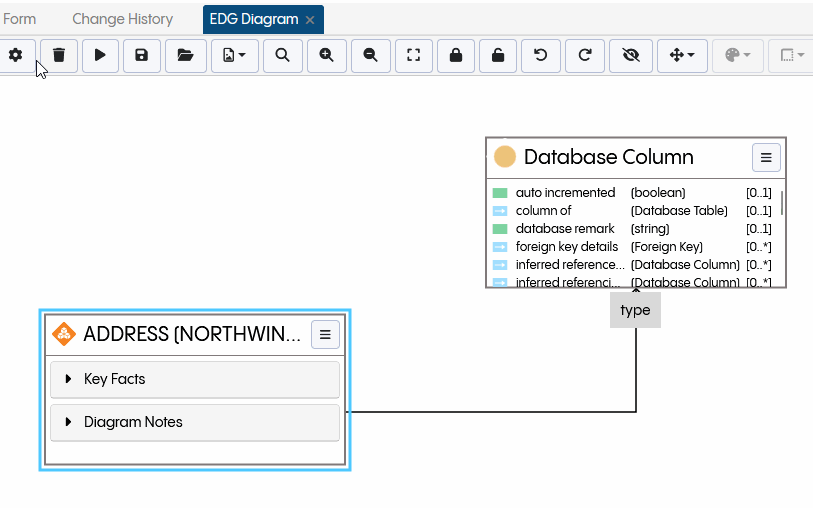
Automatic optimisation of edge routes on node movement
The layout is automatically optimised on node movement. This will ensure clarity in the diagram as soon as any movement happens.

Allow inclusion of images and icons
External images and icons can be embedded into the EDG Diagram canvas.

Minimising the number of corners in connections
On movement within the diagram, a feature is implemented to ensure the minimum number of corners and bends in the diagram.
Introduction of the straight lines layout
The straight lines layout allow for the representation of complex graphs which are compact, no overlaps, and few crossings and bends. The routes of the edges consist of a sequence of alternating horizontal and vertical line segments. The diagram will also minimise the number of edge crossing and the number of bends.

EDG Diagram navigation via hot keys
We implemented a number of hot keys to enable easier and faster navigation in EDG diagram. The following operations will be supported by the system.

UX Improvements
A simpler UX to create a new asset in a workflow
Lowering the user experience barrier for business users when proposing a new asset directly in a workflow from the production data.
- A new asset can be done directly in the editor via the create new button.
- A wizard will be displayed to users to fill out the required fields.
- Users can directly submit the proposal for review.
Users need to set the asset collection as protected in order to use this feature

Other Improvements
All new implemented features can be found in our product roadmap portal here.
Product Roadmap Portal
We have recently introduced a customer facing roadmap portal where customers can open feature requests and vote on existing ones that are considered for implementation. The customer facing portal can be found here.
For more details see:
Change Log:
TopBraid Suite Change Log 7.7.0
TopBraid Suite Change Log 7.7.1
Migrations and Upgrades:
Wed Aug 23 2023 18:10:18 GMT+0000 (Coordinated Universal Time)