Working with Document Attachments
S3 Buckets for Attachments
Once S3 buckets have been configured by an Administrator for EDG, you can select which bucket to use for attachments in this collection.
Attachments Panel
After configuring the S3 Attachments bucket and selecting the appropriate bucket from the Manage tab, the attachments panel will be accessible. Files can be added as an attachment to individual assets or the entire collection. Attachments will stored in the configured S3 bucket. These can be downloaded from the attachments panel as well. Removing them only removes them from the panel, not from S3.
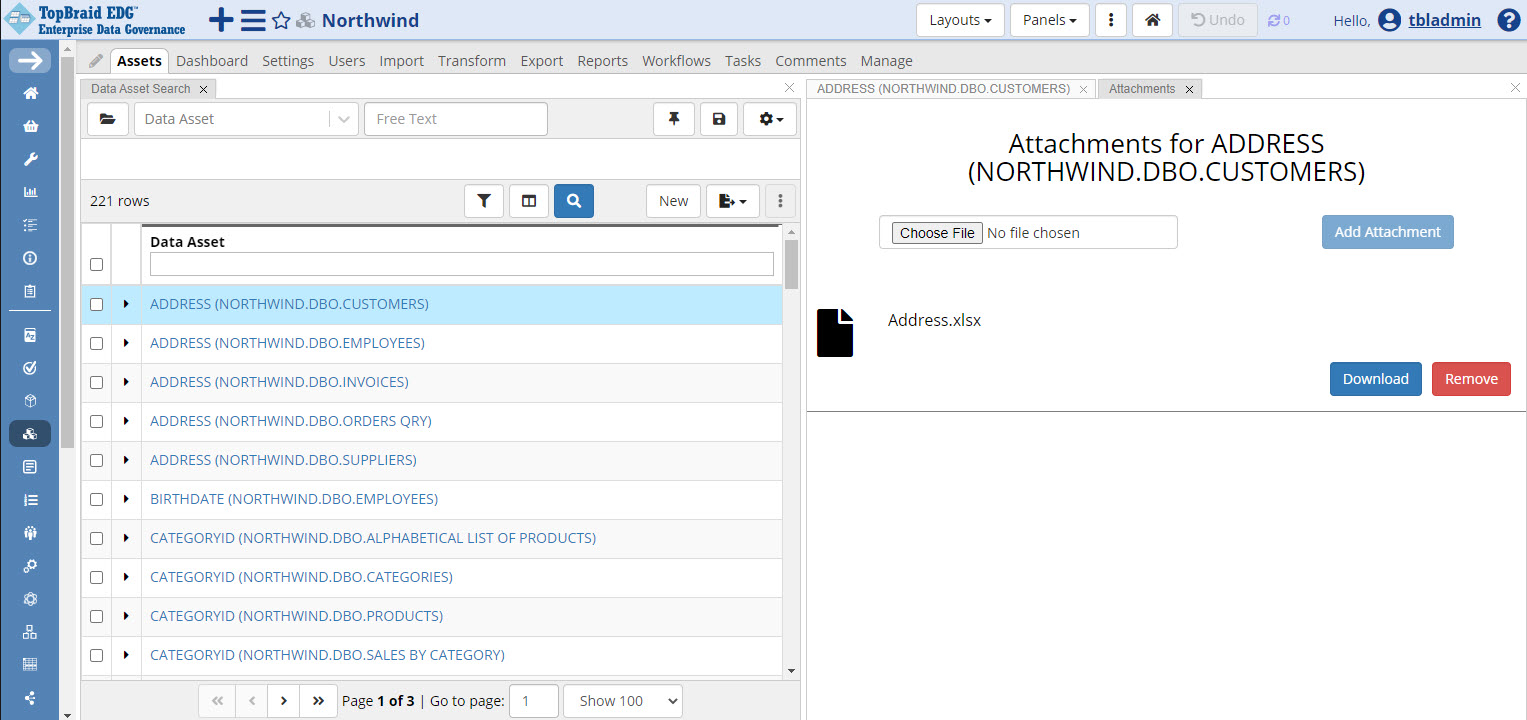
TopBraid EDG Attachments Panel Page