Bookmarking Asset Collections and Assets
Basket
Each user can maintain a personal list of “bookmarked” asset collections or individual assets in a Basket. The Basket is available in the header bar and in addition to quick reference, allows for individual or batch operations on collections. Those operations are to create new versions of collections or export files in .ttl or .trig format to Amazon S3 buckets for external use.
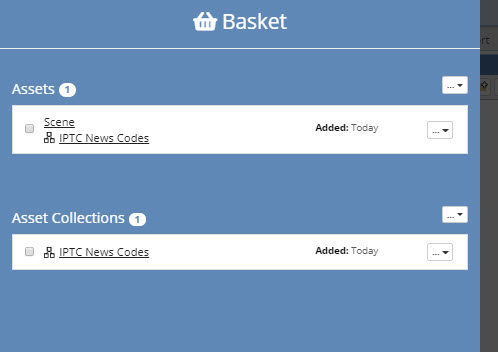
TopBraid EDG Basket View
To add a collection, open the collection and select the star icon in the collection’s header. Re-selecting the star icon in the collection’s header will remove it. When viewing the Basket, collections can be removed individually or as a group using the drop-down Remove element.
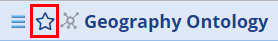
Star Icon to Add or Remove Collection
To add an asset, select it in the editor and then in the asset editing form for the asset select
 (Available actions for this) > Add to Basket.
(Available actions for this) > Add to Basket.