Customizing the EDG home page
The landing page for EDG can be customized per EDG instances by an administrator or per user.
Administrators can turn off or on widgets through Server Admininstration -> EDG Configuration page. These settings apply to all users.
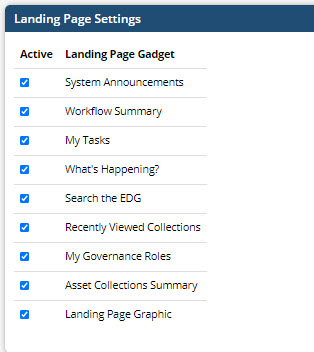
TopBraid EDG Landing Page Settings
Users can apply the same settings through their user page.
Note
Anything turned off by an administrator cannot be turned on by a user.
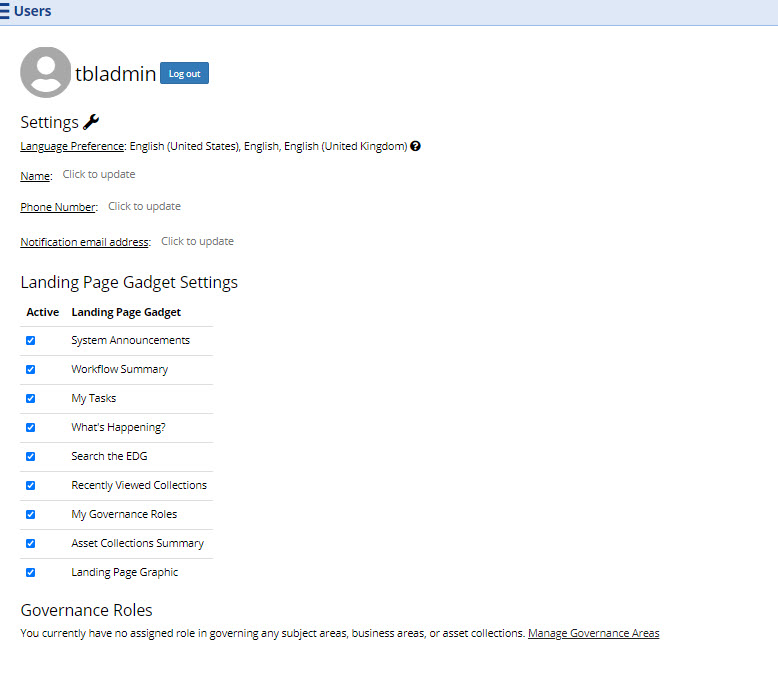
TopBraid EDG User Settings Page
See also
To customize the EDG logo and other personalization see the Extension Development.