Announcements
The default installation of EDG will have a prebuilt welcome banner and announcement on the home page. These can be modified and controlled through the Governance model.
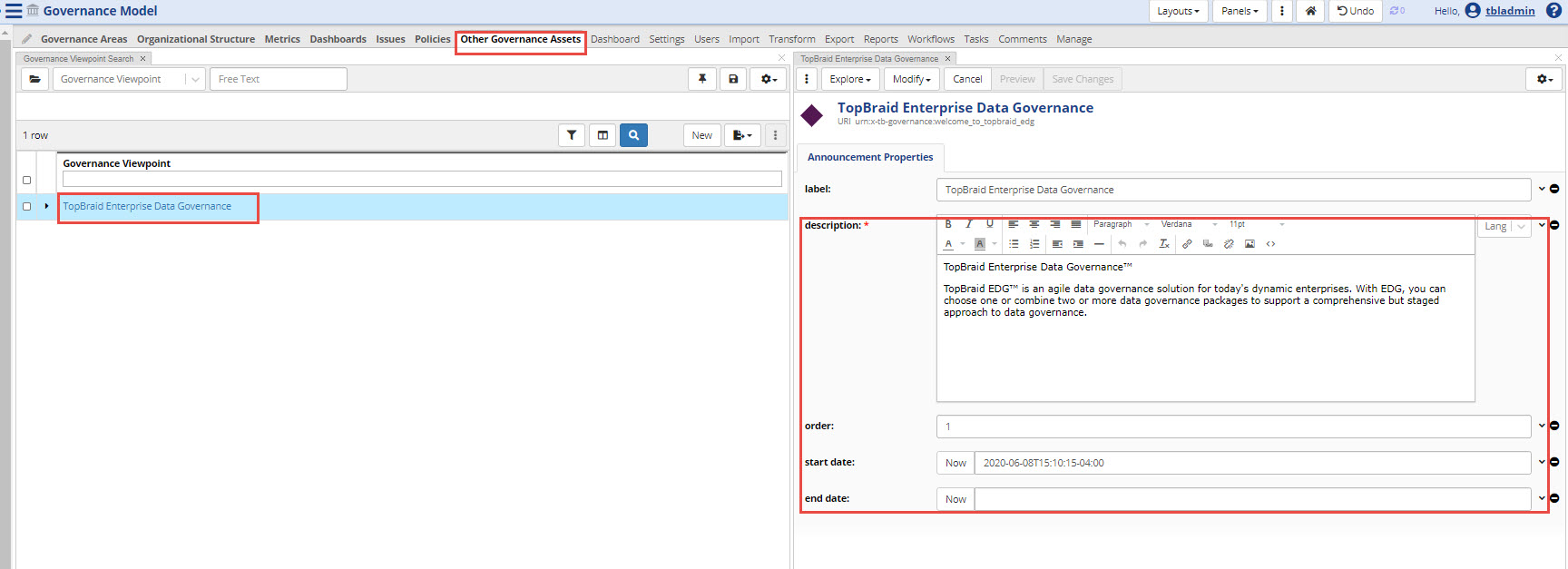
TopBraid EDG Announcements Modification Page
Navigate to Governance model, then “other governance assets” tab at the top.
Select the “TopBraid Enterprise Data Governance” resource to bring up the form for the current default announcement.
Here you can add new announcements along the order of display and start and stop dates. Select New button from the Governance Viewpoint Search panel. Then edit the description and other properties.
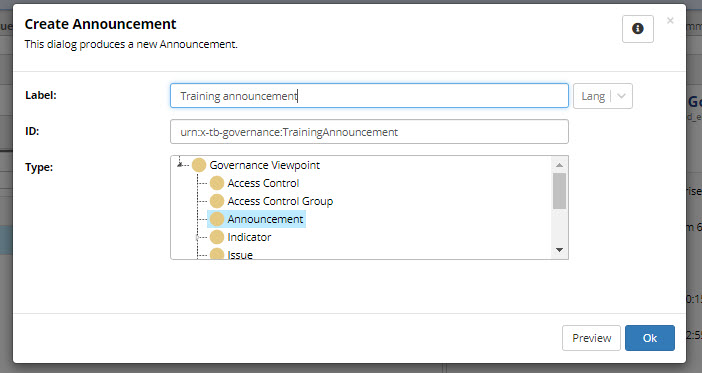
TopBraid EDG Create Announcement Form
Change the welcome banner by selecting this resource and the editing the text in the form:
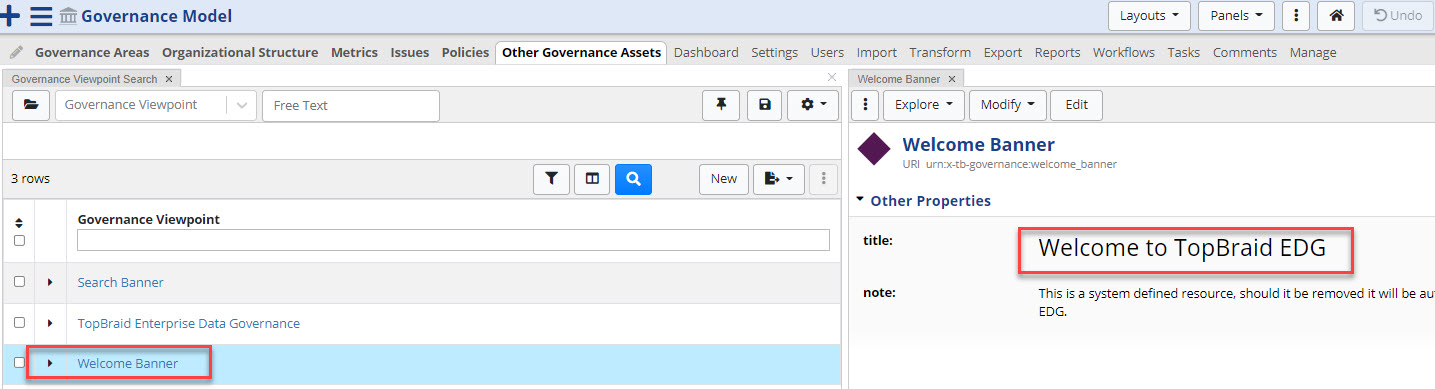
TopBraid EDG Change Welcome Banner