Password Management
Users with privileges to view the Password Management page can add, delete, or edit the password entries that are stored in the Vault. The “Add Password” button lets users add the password, and when the entry is selected, the user then can change the password for that entry or click the x to delete that entry. If the user id or URL changes for a given entry, the password must be re-entered.
The Vault is defined upon initial setup and is a password protected encrypted file.
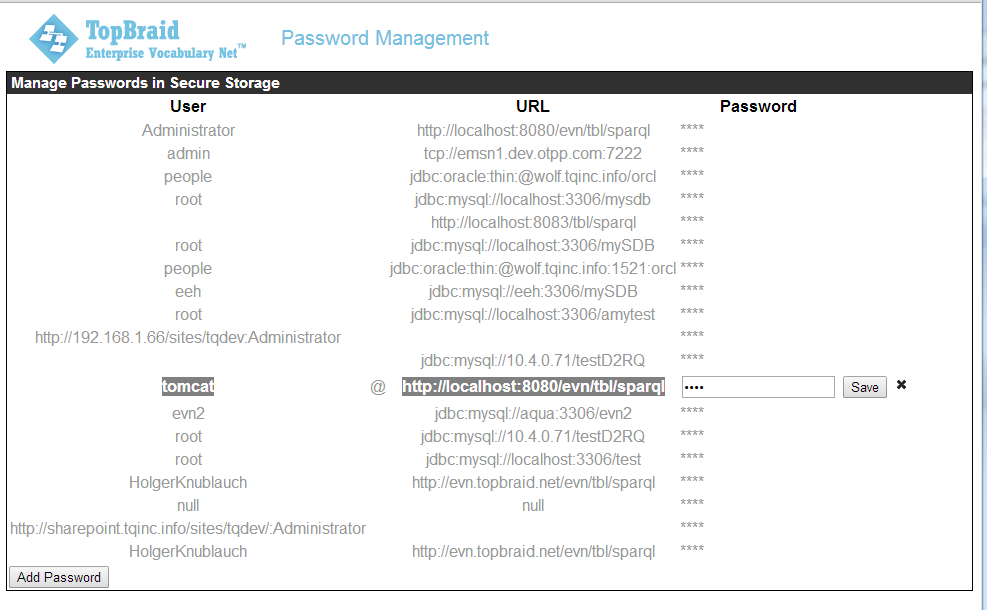
TopBraid EDG Password Management Page