User Directory
The list of all users defined in the EDG system can be shown by clicking on the Users link in the left navigation menu. Each user listed can be clicked on to see their details. Only users that have previously logged in to EDG are listed on this page, unless LDAP is configured in Server Administration. For each user, the details are as listed in the following figure.
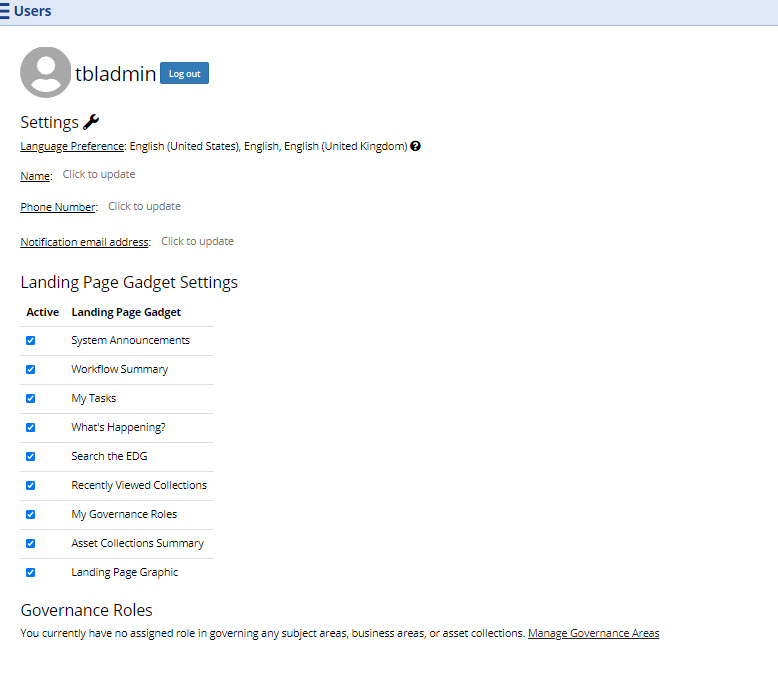
TopBraid EDG User Settings Page
Settings: Non-LDAP users can define the email address that receives notifications, their name and phone number. Users with Administrator privileges can edit this information for all users. Language Preference is displayed based on the browser settings of the current user.
Governance Roles: Lists the governance roles of the selected user, if any. The list displays the name of the area or asset collection (including a link to the details page) and the governance role of the user.
Landing Page Gadget Settings: Users can personalize their view of the EDG Home (landing) page. Administrators cannot edit this for individual users, only globally through Server Administration.
Avatar: Clicking on the person icon in the top right will allow users (or administrators) to set a photo for the user to be used on the home page, user page, and comments.
Note
Due to a bug in Jena 3.15.0, EDG cannot save avatars when TopBraid EDG with Data Platform is in use.
Landing Page Gadget Settings: Users can personalize their view of the EDG landing (home) page. Administrators cannot edit this for individuals, only globally through server administration.
Avatar: Clicking on the person icon in the top right will allow users (or administrators) to set a photo for the user. This will be used on the home page, user page, and comments.
Note
Due to a bug in Jena 3.15.0, we are unable to save avatars if you are using TopBraid EDG with Data Platform.