Q&A part 1 from the webinar: “What’s New in TopBraid EDG 7.1?”
We received many questions during our recent webinar What’s New in TopBraid 7.1? Follow the webinar link to see the recording and the presentation slides. Because there were many questions, we decided to organize them into categories and to publish answers in two separate blogs.
Below you will see answers to questions about the new EDG Diagram Panel, changes to other panels and changes to the built-in EDG models:
1. Can you show values for data properties on the nodes for individuals in the EDG Diagram?
Yes, this is what we referred to in the demo when Irene said that you can decide what to show in the boxes. By default, only types and labels are shown, but you can define additional fields to show and this can be different for different types of resources.
This is done using property roles. You will typically want to give the properties to be shown in the box the “key info” role. For details about this role, as well as other supported roles, see https://datashapes.org/propertyroles.html#KeyInfoRole. For example, the diagram below has image, age and spouse properties as key facts.
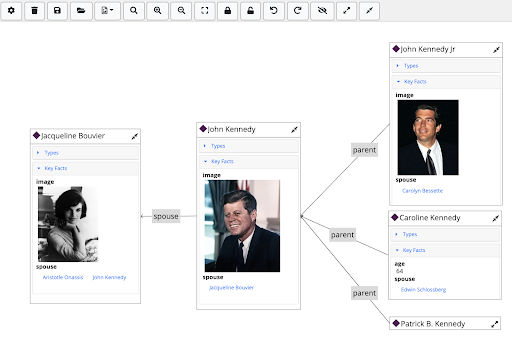
If some of the properties you want to show more naturally fall under the “description” or “ID” roles, you can use these roles as well.
2. When you delete symbols from the diagram can you do that without deleting the underlying concepts?
Yes. When you remove nodes from the diagram, you are only impacting the diagram. No data is being deleted. To clear the diagram from all content, press the Delete button in the palette. To remove a specific node from a diagram, select it and press the Delete button on your keyboard.
If you want to actually delete some data, you can do this in other panels. In 7.1, the EDG Diagram panel has no data editing capabilities.
3. Can you name relationships in both directions?
Yes, the naming is done in SHACL by specifying a property shape with an inverse path and giving the shape sh:name. This is a very common modeling pattern and it is used throughout EDG built-in ontologies for data governance. For more information, see https://www.w3.org/TR/shacl/#property-path-inverse. As described in the spec, it is also possible to express and name other complex paths.
The diagram in EDG, however, only displays relationships as they materially exist in data. This is done to simplify the diagram. We will be taking user input and enhancing diagram’s capabilities in the future releases.
When you select relationships for expansion on the diagram, you will see an icon in the Incoming/Outgoing column indicating direction of this relationship with an arrow as shown in the screenshot below.
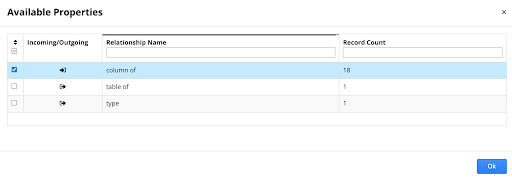
We are thinking of further differentiating direction icons by color in the general release – to make this even clearer.
4. Can I use the diagramming for editing or is that planned?
Not in 7.1 yet. However, it’s definitely in plan for the subsequent releases. We have big plans for this new feature, including the ability to actually create information using it.
5. Puzzled by the use of “Qname” – that applies only to XML surely https://en.wikipedia.org/wiki/QName. Do you mean CURIEs https://www.w3.org/TR/2010/NOTE-curie-20101216/?
This question was asked in the context of switching the diagram display from showing labels to showing QNames. By QName, we mean a shorthand mechanism for writing long URIs using prefixes.
For example, when you use in the SPARQL Query panel or in the Source Code panel skos:broader, EDG will use the two parts of the URIs, from the prefix declaration (in this example “skos” prefix) and from the part after the “:” in the Qname (in this example “broader”) to form the URI (in this example, resulting in http://www.w3.org/2004/02/skos/core#broader). The same is true in the reverse direction. If there is a prefix declaration, EDG can show in the UI (such as the diagram) the shorthand for the URI.
This is strictly not what an XML Qname is but uses the RDF rule for turning a Qname into a URI by concatenating the parts.
Questions about Changes to Other EDG Panels
6. Can you filter for AnnotationProperties?
The new filter In the RDF/OWL Properties panel is to make it possible to show only OWL properties versus showing both OWL and RDF properties. This feature was motivated by the fact that there are many “system” built-in properties that are RDF (non OWL) properties. Users wanted a convenient way to remove them from view.
The panel displays a column with property types. This gives you the ability to sort on the type, narrowing down on the annotation properties.
Questions about Changes in the EDG Models
7. Can different status values have different dates for the same asset? Do you check the periods are not overlapping?
Yes, this was the reason for the change – to make it possible for different status values to be “annotated” with different dates.
And, yes, the validation checks could be performed. This is not currently done out of the box in the built-in EDG ontologies. You could, however, extend them to add such checks using SHACL.
Continue on to the part 2 of the blog to see answers to questions about the new integration capabilities of TopBraid EDG, about TopBraid EDG Studio and TopBraid Composer as well as about upgrading to 7.1 and future product directions.